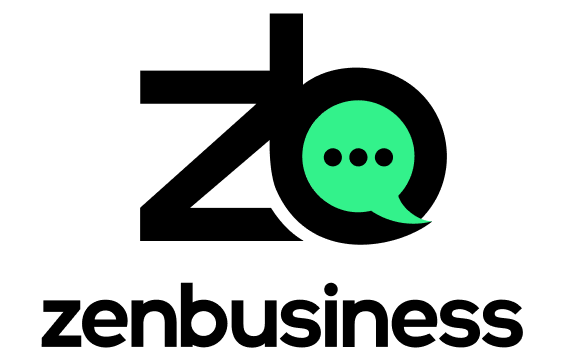Rocket Lawyer vs. LegalZoom: Which Is Right for Your Business?
Many or all of the products featured here are from our partners who compensate us. This influences which products we write about and where and how the product appears on a page. However, this does not influence our evaluations. Our opinions are our own. Here is a list of our partners and here's how we make money.
Starting a business requires legal paperwork like registering your business name, getting proper tax IDs and creating workplace policies — but most people who start businesses aren’t lawyers. Luckily, there are online legal services like Rocket Lawyer and LegalZoom to help you through this complex process.
FEATURED
Features
The list of services at both Rocket Lawyer and LegalZoom is pretty comprehensive, and while not one online resource can offer everything you could possibly need, small-business owners will get more than a great head start on their legal filings with either Rocket Lawyer or LegalZoom.
Rocket Lawyer
The offerings at Rocket Lawyer will not only help you start your business, but also make sure you continue to operate your business with all the necessary legal requirements, as well as any additional documents you might want to have, but are not required.
Business incorporation.
Loan money.
Buy/sell a service.
File bankruptcy.
Manage employees.
Protect an idea.
Swear a statement.
Update a contract.
Non-disclosure agreements.
Independent contractor agreement.
LLC operating agreement.
E-Signatures.
LegalZoom
LegalZoom has very similar offerings as Rocket Lawyer, so it might be hard to choose between the two solely based on the services and documents they offer.
“Doing business as” name (DBA).
Business name availability check.
Business name reservation.
Trademark search.
Trademarking business name.
Federal and state tax ID (EIN).
Business licenses.
Intellectual property.
Workplace benefits.
Non-disclosure agreements.
Bill of sale.
Independent contractor agreement.
Consulting services agreement.
Pricing
This is where some real differences between Rocket Lawyer and LegalZoom come into focus. Neither is necessarily better than the other, it just depends on your needs as a business owner.
Rocket Lawyer
Rocket Lawyer offers a few different pricing options, all of which could work for your business depending on the amount and type of documents/services your business needs.
Package Type | Price | Features | Best For |
|---|---|---|---|
Non-member | Per document/service | All of the services offered through Rocket Lawyer can be purchased individually | Small businesses with only a few legal needs or one-time issues |
Premium member | $39.99 per month |
| Businesses that find themselves with continuing needs that also need more full-service and hands-on legal help |
Free trial | Free for seven days | Everything included in the Premium membership but with the following limitations:
| Businesses who have never used Rocket Lawyer and want to try it out with all the bells and whistles before committing to a full membership |
LegalZoom
LegalZoom has a bit of a different setup. There are no memberships, and every document and service is done on a per-item basis. Each service comes with its own package options and varies depending on document/service, as well as state. You will need to click on your areas of need to figure out package pricing and then look up your state for filing fees. For example, the pricing for a DBA is as follows:
Package Type | Price | Features |
|---|---|---|
Standard | $99 + state filing fees |
|
Premium | $119 + state filing fees | Everything included in Standard, plus a 14-day trial of Business Advisory Plan, which includes:
|
If you want access to legal advice from LegalZoom, that does come in two different packages:
Legal Advantage Plus (starting at $9.99 per month)
Business Advisory Plan (starting at $31.25 per month)
Pros and cons
These two online legal services put together offer pretty comprehensive services and documents selections, but not everything about Rocket Lawyer or LegalZoom is going to be seen as positive for every business, and vice versa.
Rocket Lawyer pros
All documents created are available immediately.
Uses SSL (Secure Socket Layers) for data transfer.
Legal documents are tailored to your state and situation.
Can cancel membership at any time.
Can chat with customer care directly on the website for easy help.
Mobile app available for iOS and Android.
Blog resources.
COVID-19 legal center.
Rocket Lawyer cons
Only one membership option.
Non-member prices can be a bit steep for those on a tight budget.
You are connected with a lawyer based on the questions you ask, and it’s unclear if you can request a different lawyer if you should have an issue with the one assigned.
According to customer reviews, it can take a few business days for customer care to respond via email.
Quality of customer care seems to vary depending on who you are speaking with.
Canceling your subscription after the seven-day free trial is not easily explained. According to its website, you will first see an option to “downgrade,” which is $1 a month and gives you access to personal documents. To actually cancel, you must select a reason for canceling in another drop-down menu and click “end my benefits.”
LegalZoom pros
No monthly membership so you won’t have to worry about canceling a free trial or unexpected charges on your credit card.
COVID-19 legal help available.
Free newsletter for tips and information.
The general consensus of online reviewers is that their customer care agents are thorough and extremely helpful.
Prices can be lower since you are not paying for things you don’t need.
Mobile app available for iOS and Android.
Offers a 60-day satisfaction guarantee.
LegalZoom cons
If you have a lot of documents you need, paying à la carte could really add up.
Customers don’t have access to their raw documents to download or edit in any way.
There could be a lot of upfront work on the customer’s part to figure out state filing fees and seek out pricing for each individual document.
Have to pay a subscription in order to have access to an attorney for questions and consultations.
Some documents take longer than initially advertised.
A version of this article was first published on Fundera, a subsidiary of NerdWallet